top of page

Snap And Grid
Fall 2017
I made the alphabet, our name, and date of birth using the snap and grid feature. Restricting us to 5 units high and only vertical and horizontal lines. I used the hatch command to color it.

City Of Shapes Fall 2017
In the program Microsoft sketch up, I used the push/pull command and repetition to make a city. I could use any colors and designs we wanted. It had to be creative and include roads sidewalks, etc.

Galaga Snap And grid
Fall 2017
Using the snap and grid feature using straight lines and measurements, we created a scene from the game Galaga. I included all the characters, the space ship, my score, the level, my lives. I included everything you would find in a real game.

Building using repetition
Fall 2017
Using sketch up, I had to replicate a building of our choice. I chose the Servcorp building in Chicago. it was quite simple considering mostly all buildings use repetition.



Autocad minigolf course Fall 2017
In the program AutoCad, I learned how to use the trim command, offset command and many more. That skill came in handy while making a golf course. I made multiple intersecting shapes, trimmed what's not necessary to make special courses.

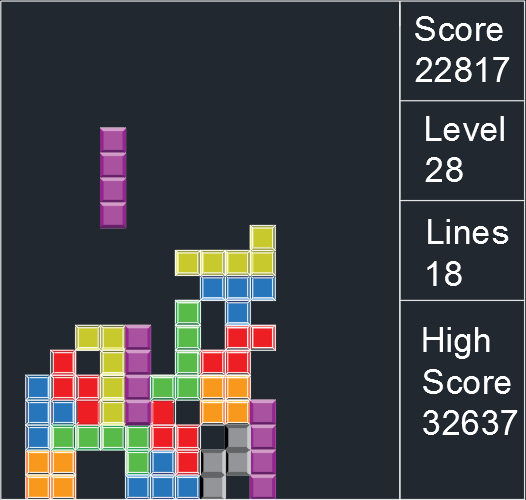
Autocad Tetris
Fall 2017
Using the program Autocad, I made 1 by 1 squares, offset them, and put them in patterns to look like pieces in the game tetris. I then followed a key to make it look like a real game
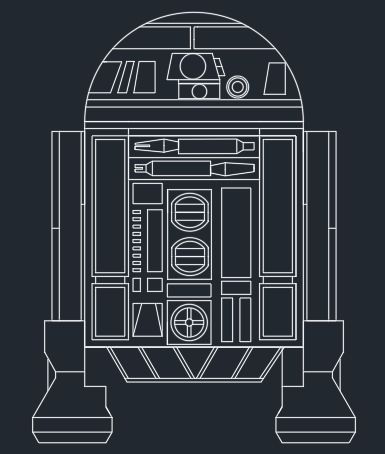
R2D2
Fall 2017
Using the program Autocad, I followed a step by step plan to first make R2D2's head, then torso, then legs, then the inside designs. After that, I assembled it to make R2D2 come together. I used offset, center point, and trim to make R2D2.





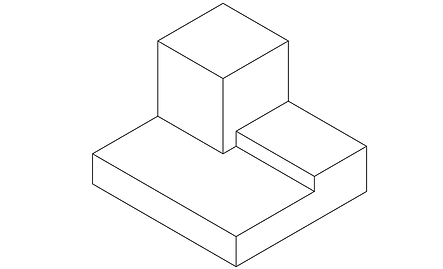

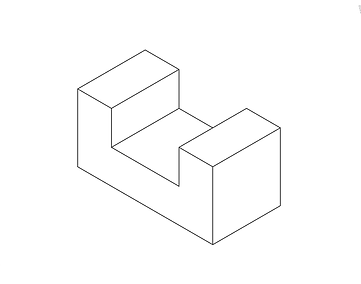
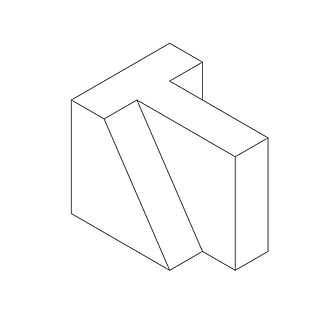
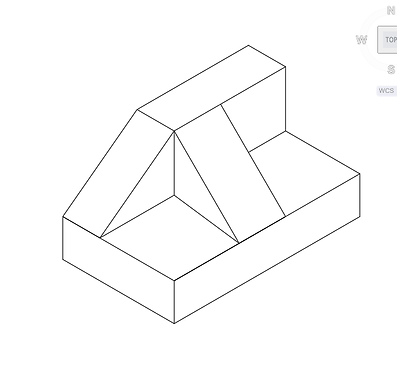
Sov 1&2, drawings 1-13
Fall 2017
Using the program Autocad, we followed lines and patterns using 30 degree angles to make a shape on an angle. You should start from the base u so all of it connects easily.
bottom of page